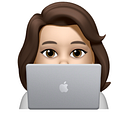[React] Solution for ‘children’ is missing in props validation eslint(react/prop-types)
ESLint — Airbnb style
If you came up with this error message “ ‘children’ is missing in props validation eslint(react/prop-types)” , this article might help.
My code was like below and I found the error message.
import React from 'react';import styled from 'styled-components';
const StyledButton = styled.button`color: red;border: none;background-color: gray;`;
const Button = ({ children }) => <StyledButton>{children}</StyledButton>;
And there are two ways to solve this error.
1. Specify prop types
[1] Install prop-types package with npm i prop-types --save
[2] Import prop-types module to your js file.
[3] Specify prop types.
import React from 'react';import styled from 'styled-components';import PropTypes from 'prop-types';
const StyledButton = styled.button`color: red;border: none;background-color: gray;`;
const Button = ({ children }) => <StyledButton>{children}</StyledButton>;
Button.propTypes = {children: PropTypes.node.isRequired,};
2. Ignore the error
Add below to your .eslintrc.js file, so the error message can be ignored.
...
rules: { ... 'react/prop-types': ['off'],
},Normally specifying prop type is recommended, but if it is small project, simply ignoring the error will be also a good option!